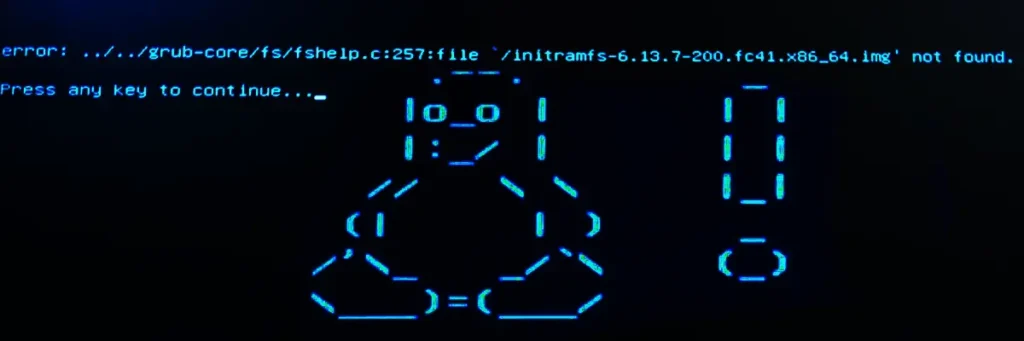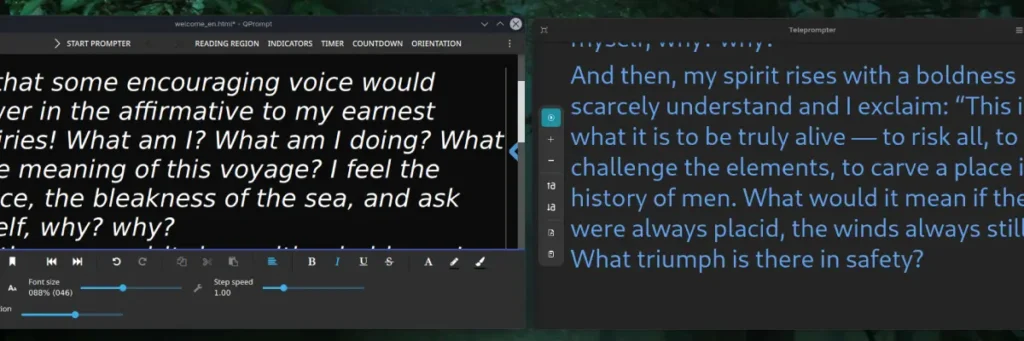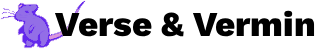Linux Mint: Removing Width and Height Minimums for Discord
Discord software has a minimum width and minimum height that it locks the software to. It can not be resized below these dimensions. For me, this meant that I could not resize the window to fit my one vertical monitor. This is how to fix all of that.
Step 1: Finding the Folder
Navigate to…
“~/.var/app/com.discordapp.Discord/config/discord/”
You can paste the file path into the file explorer and it should take you where you need to get to. If you are using other versions of linux, or different methods of install Discord, then a few google searches said alternative paths could be “~/.config/discord/ ” or “~/snap/discord/current/.config/discord”.
Step 2: Improving the Settings
Inside the folder will be a file called settings.json. Right click and choose to open with your text editor.
You want to change it from the first one below to the second one.
{
“SKIP_HOST_UPDATE”: true,
“IS_MAXIMIZED”: true,
“IS_MINIMIZED”: false,
“chromiumSwitches”: {}
}
To
{
“SKIP_HOST_UPDATE”: true,
“IS_MAXIMIZED”: true,
“IS_MINIMIZED”: false,
“MIN_WIDTH”: 0,
“MIN_HEIGHT”: 0,
“chromiumSwitches”: {}
}
Save the change and restart Discord. The same thing can be done in Windows and likely Mac, but you will have to locate the file.
Mint Recap
I have been using Linux Mint for about a week now and I am very happy with the change. It has come at a time when I am unpacking boxes after relocating, and so I worried it could be a hassle. I am glad to report that it has been fun and oddly soothing to regain some control. Helldivers 2 has been a blast and Elder Scrolls Online works flawlessly. Plus, on the work side, I had already prepared. OnlyOffice works just as well as it did on Windows 10 and I am discovering great software like Planify for my to-do lists and Newsflash for my RSS feeds.
On the issues side, I need to figure out why the machine will not wake up from sleep, that is why I could not recommend it to just anyone without help, but I am sure I can fix it this week. I have Windows 10 on its own drive still, as was planned, but I am considering writing over it. The only thing staying my hand is all of my Dead by Daylight progress is through the Windows Xbox app and profiles do not cross over to Steam. It is not out of the question that I will just drop Dead by Daylight to reclaim my 1tb drive. The ghost of Windows 10 living so closely feels strange.