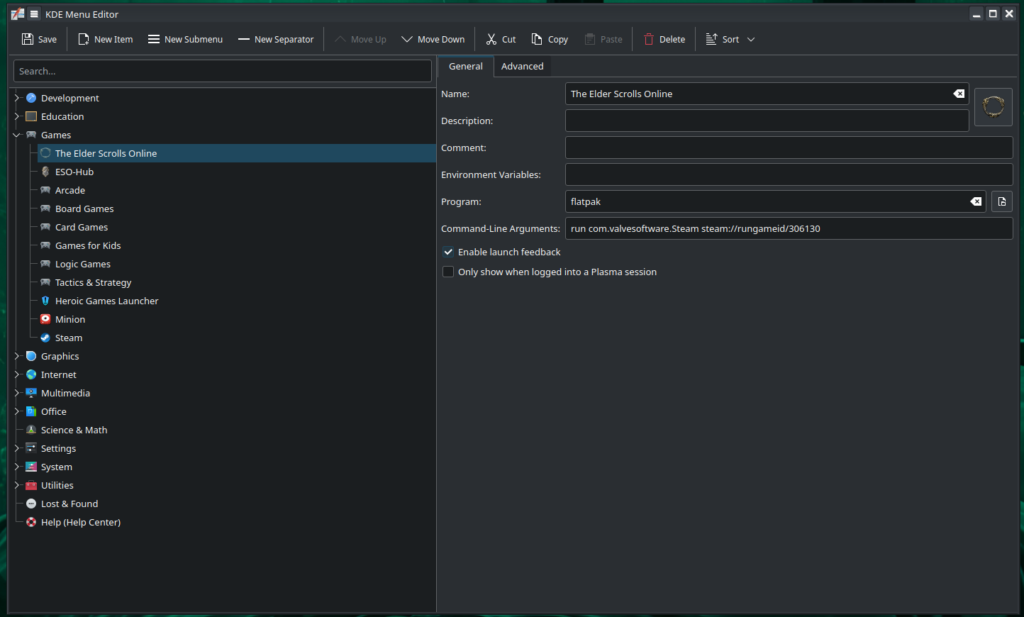I recently made the switch from Linux Mint to Fedora KDE. I loved Mint, but my gaming has gotten a lot better since the move. In my time with Mint, I figured out how to add Steam games to the menu but I forgot to store this information before making the move. After figuring it out all over again, I am saving that knowledge here for myself.
This feels almost too short to be a post but I had a very difficult time finding this information here it is.
The Secret Sauce
“run com.valvesoftware.Steam steam://rungameid/306130”
What to Do
Replace the ID of The Elder Scrolls Online (306130) with whatever your games ID is. You can find the ID of games at https://steamdb.info or by going to the official steam website and looking at the URL for a number in your search bar. You will need to set your own icon. I have had luck with https://www.steamgriddb.com for finding icons of games with transparent backgrounds. I keep all my custom icons, wallpapers, etc in a folder in my home directory but find your own place you prefer storing these.
Thoughts?
If you stumble across this page, let me know how it went. If I am doing this in an odd way, you can help make it better.